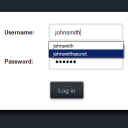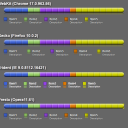
There was an interesting article about website bandwidth usage posted on Hacker News today. It contains some bar graphs explaining which fractions of the total download size of a site home page is attributable to text content, images, CSS, scripts etc. The author said he had "cheated" in creating those bar graphs by taking screen shots from Safari's development console. I figured this was a nice challenge to see if I could recreate those graphs in pure HTML and CSS.
Read more