Browser tip: Quickly remove old autocomplete entries
Here's a quick tip. If you're entering information into a web form and have outdated or incorrect suggestions in the autocomplete dropdown that your browser offers, you can delete them easily. Use the ↓ key on the keyboard to highlight the offending item, then press the Del key to delete it from the list. I've confirmed this works at least in Chrome, Firefox and Internet Explorer.
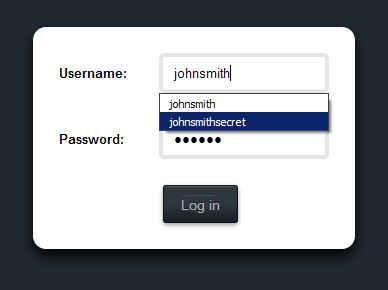
It's happened to me that a focus change or a brainfart causes me to enter my password in the username field. I don't want that stored in autocomplete!
Internet Explorer deserves a special mention, in a good way. When deleting an item from the autocomplete dropdown that serves as a username, IE also offers to remove the associated password. Very nice.
Comments
No comments, yet...
Post a comment