MIDI Selector tool created
Windows Vista and later no longer include the MIDI mapper that was used in earlier Windows versions to route MIDI output to the preferred device. Vista did away with this, supporting only the rather underwhelming "Microsoft GS Wavetable Synth". While this is adequate for most users, it simply won't do if you have a proper MIDI synth for retro gaming or for playing MIDI files through Media Player. There exist several tools on the net that can change the default MIDI output device, but it appears there are differences in registry keys used between Windows Vista and Windows 7. The tool for one simply won't work on the other, so unless you knew which one to use, you'd still be stuck with Microsoft's softsynth.
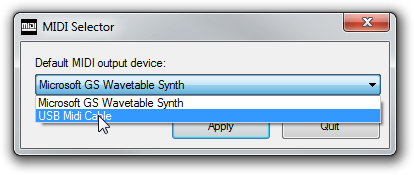
Since I enjoy using a Roland MT-32 and a Roland SC88Pro (through a USB adapter) for some proper MIDI music as well as playing games through DOSBox on both OSes, I needed a way to set the default MIDI output device without having to hunt for the correct program. Instead, I made one myself that works with both Vista and Windows 7. I haven't tried Windows 8 yet, nor do I intend to do that for the time being.
The tool itself and the C++ source code can be downloaded off the tools page.
Comments
No comments, yet...
Post a comment