
Forgive me, I was bored. At least I found out what the <marquee> tag is good for. It was created for George Lucas.
Read more

Forgive me, I was bored. At least I found out what the <marquee> tag is good for. It was created for George Lucas.
Read more

Sometimes it's cool to just try stuff out in web development without having to support every old browser. Here's the result of playing around for an afternoon attempting to recreate Windows Aero look using just CSS in the current browsers (Firefox 21, Chrome 27, MSIE 10).
Read more
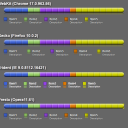
There was an interesting article about website bandwidth usage posted on Hacker News today. It contains some bar graphs explaining which fractions of the total download size of a site home page is attributable to text content, images, CSS, scripts etc. The author said he had "cheated" in creating those bar graphs by taking screen shots from Safari's development console. I figured this was a nice challenge to see if I could recreate those graphs in pure HTML and CSS.
Read more
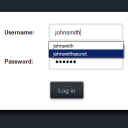
Here's a quick tip. If you're entering information into a web form and have outdated or incorrect suggestions in the autocomplete dropdown that your browser offers, you can delete them easily. Use the ↓ key on the keyboard to highlight the offending item, then press the Del key to delete it from the list. I've confirmed this works at least in Chrome, Firefox and Internet Explorer.
Read more
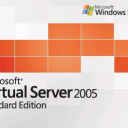
I routinely use Microsoft Virtual Server 2005 R2 SP1 to run a handful of virtual machines for development and testing purposes. One of these VMs is set to run automatically at system boot. Every once in a while, it refuses to start up.
Read more