DOSBox GUI update
Here's another update for the DOSBox configuration GUI. The biggest change is a new layout which will be much easier to use for the novice user. Check it out in the screenshot below.
The major changes:
- Changed some descriptions, which will also be written to the config file.
- Keyboard layout selectable according to Robertmo's list.
- Loads of little bugs fixed. Thanks to the commenters here for reporting them.
- New font. It was a lot of work, but makes the window look cleaner and less imposing, imho.
- New layout. Not entirely there yet, but most of it is close to done.
- Options are now disabled if they cannot be changed at that time.
- Performance much increased (lower CPU usage, higher framerate) on modern 3D graphics cards.
Known issues not mentioned before:
- Checkboxes don't have a focus rectangle to show they have focus.
- Keyboard navigation of the categories is not reliable.
- The help text for "speed" is overlong and runs off the bottom of the window.
A few more notes:
- There are no "OK" and "Cancel" buttons any more. I don't consider them essential in this case.
- Although the first screen activated shows the main options, I intend to show a welcome message instead. This welcome message will also mention why some options are disabled and offer a way to re-enable them, with the note that they won't take effect until DOSBox is restarted with a freshly saved config file.
- I also intend to go ahead and show the messages from the help menu popup boxes as selectable from the UI instead. This will make them more discoverable. People may look at those more easily than the README file. (Maybe that's wishful thinking...)
And now, the screenshot:
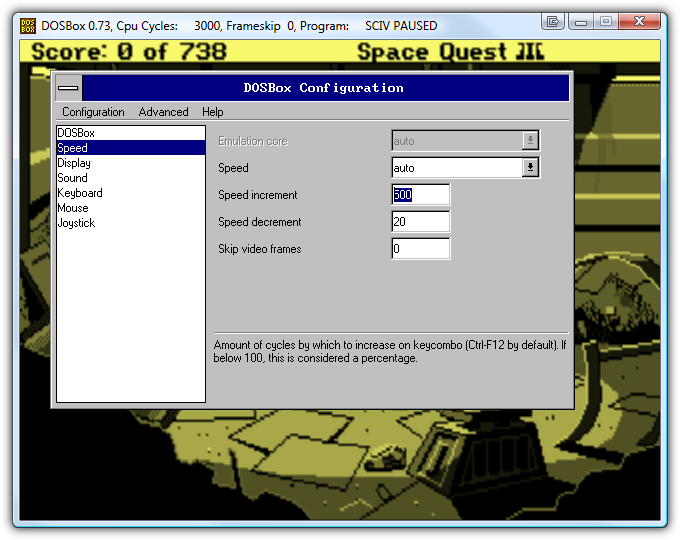
Comments
No comments, yet...
Post a comment